
I heard of Google +1 from my daughter a week ago but today I got reminded about it during the Blog and Soul Google Adsense webinar. The Google +1 was officially announced March 30 in English speaking countries. The introduction of +1 (as in “plus one”), is similar to the “like” button in facebook but it can be shown all over the web. It is like saying “this is pretty cool” but for google they called it +1.

The +1 button is a shorthand for “this is pretty cool” or “you should check this out.” Click +1 to publicly give something your stamp of approval. Your +1’s can help friends, contacts and others find the best stuff when they search.
To install, users simply log in to their Google accounts and click the +1 button next to any search result. Just like the Facebook’s Like button, +1 s are being shared with a user’s immediate contacts in the google network. These preference are seen throughout the world wide web to see is visible for the whole web to see. “They can appear in Google search results, on ads, and sites across the web. You’ll always be able to see your own +1’s in a new tab on your Google Profile, and if you want, you can share this tab with the world.”
By accident, I was able to see the +1 code when I logged on to my adsense new interface so I quickly added the code to my blogs.
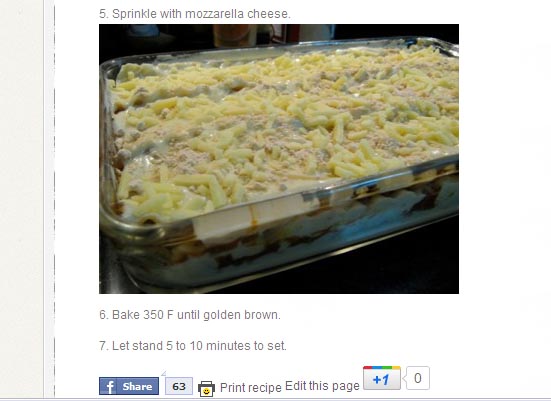
The Google blog explains more on the relevance of the Google plus one.
The beauty of +1’s is their relevance—you get the right recommendations (because they come from people who matter to you), at the right time (when you are actually looking for information about that topic) and in the right format (your search results). For more information about +1, watch this video: