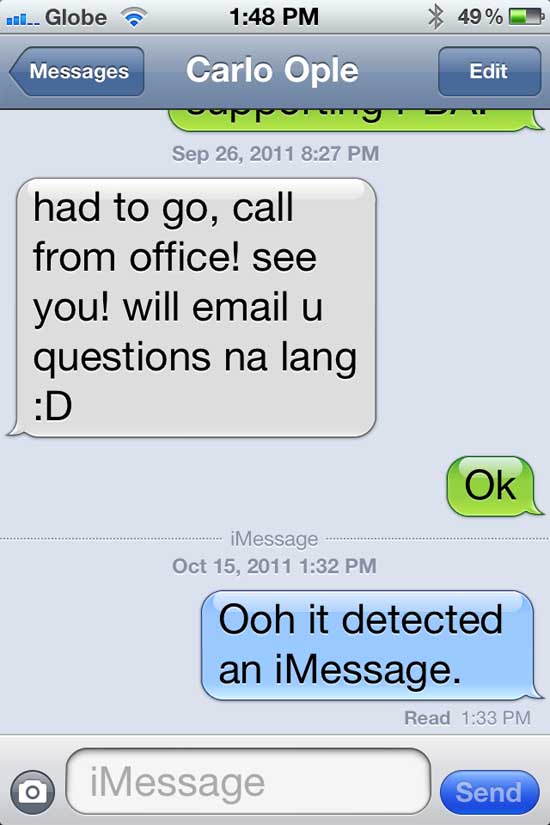
I knew that the iOS5 software had 200 new features but one that stands out is iMessage. I finally got to try it out first as group chat message.
What is iMessage?
iMessage allows you to communicate between the iPhone, iPod Touch, and iPad for free. With iMessage on iOS 5 you are free to chat with pictures, videos, maps, and contacts. iMessaging allows you to contact any iPhone, iPod Touch, and iPad user that currently is running on iOS 5.
The iOS 5 software in one phone can detect it in another. So if a text message is sent from one individual with the update to another individual with the update, Apple will recognize that feature and the text will be sent as an iMessage.
How does it work?
First of all, iMessage should be turned ON in settings (Settings>Messages) . It is ON by default.
For iPhones, your phone number is registered in the system, while an email associated with an Apple ID is connected for all iOS hardware. You can later add other email addresses.
“Start a message to someone whose phone number or email address is registered in iOS 5, and Message switches the color of the text balloons from green to blue, and displays “iMessage” in grayed-out type in the field in which you tap in text. (see image above)
IMessage works across carriers and international borders, and is free. When a message is received, Messages shows the word “Delivered” in small type under the corresponding blue balloon. An iOS 5 user can configure Messages to also show when a message is read, but you may find you’re giving away too much information to the sender. (Apple turns that option off by default.)”
This is a sample of a group message chat sent by Jane U from her iPad. She sent this message using my Apple ID email address.

With iMessage, the sent messages are blue instead of green. Received messages are still white.
The highlight of this feature is how seamlessly integrated it is into the usual texting interface. “In other words, the user doesn’t have to change the way they send text messages to use iMessage and save on SMS costs,” says Darren Quick of Gizmodo.
Here is a another screen cap of iMessage sent from an Ipod 4th generation
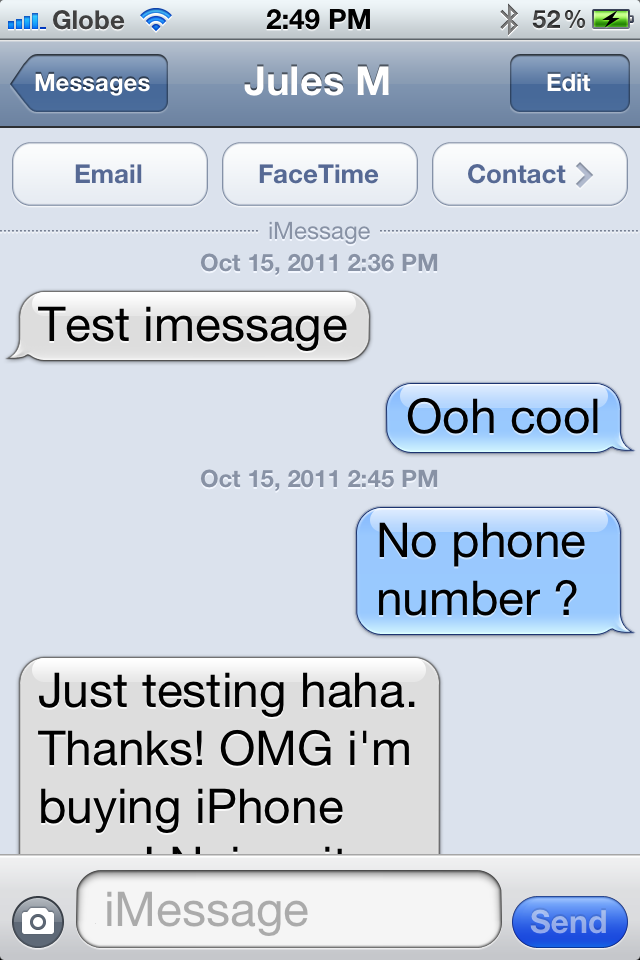
Watch this video for a sample
The Apple website provide more information:
1. Exchange words. Or photos. Or videos.
If you have more than one iOS device, iMessage keeps the conversation going across all of them. And you can text and send photos and videos via MMS to other mobile phones over 3G. Even ask Siri to text for you. Just say “Tell Peter I’m on my way” and Siri writes your message and fires it off.
2. Text one, Text all
Send a message to one person or to many friends at once — along with photos, videos, or links you like. When someone replies, everyone sees it. With iMessage, as soon as your message appears on a friend’s iOS device, you’ll get a delivery receipt letting you know it went through. You can enable read receipts for a visual “copy that.” And see when someone is in the middle of typing out a reply. iMessages are securely encrypted, so it’s just between friends.
Can you imagine the savings? Wouldn’t that be great if all of your friends use Apple iOS 5?