Tomorrow, July 31, 2010 Nokia C3 will be available at all Nokia Stores and authorized retailers nationwide at an extremely affordable price of 6,295 pesos or 1,000 pesos lesser than the regular price of 7,295 pesos. Built for social butterflies, the Nokia C3 offers instant access to your favorite social networking sites such as Facebook and Twitter straight from the homescreen, allowing people to easily view, post, comment and update their status.
And, for only Php 20 a day, SMART subscribers can do unlimited chat, email, Facebook and Twitter on Nokia Messaging. One can avail of the free 7-day trial by texting NOKIA TRIAL to 6677.
When I first posted the one day promo, the response was overwhelming. Friends wanted the hot pink cellphone. Obviously everyone wants a good-looking, affordable handset that allows them to stay continually connected.
Email and chat accounts can be set up straight from the device, without the need for a PC.
With a two-megapixel camera, the Nokia C3 is great for taking pictures and videos which can be instantly shared online, straight from the device, via GPRS or Wi-Fi. You can store up to 8GB of pictures, music and videos by purchasing an optional memory card. (if you activate your Nokia messaging at the Nokia store tomorrow, July 31, 2010, you get a free micro SD worth 2GB)
How can you use your Nokia C 3?
Nokia presents three cool ways to stay in touch with your social network via Nokia Messaging using the newest and most affordable qwerty device from Nokia, the Nokia C3:
- Nokia Messaging for Facebook and Twitter
Post your updates instantly via Facebook or Twitter and stay constantly updated with your Facebook and Twitter communities.
- On the homescreen, scroll to “Communities” and sign in to your Facebook or Twitter account with your username and password.
- To avoid additional data charges, go to Your accounts menu
- Select an account then go Options ? Disconnect account ? Disconnect ? Exit
- Disconnect all accounts and exit the Communities app when you are no longer subscribed to a Nokia Messaging Data Plan to avoid additional data charges
- Nokia Messaging for Chat/ Instant Messaging (IM)
Chat instantly with friends and family members anytime, anywhere via Nokia Messaging.
- On the homescreen, click on the “Chat” button on the right of the screen to activate chat/IM and follow the onscreen instructions.
- Select your chat/IM service and click “Ok.” Then key in your username & password, and click “Sign In” for each chat/IM service.
- To close the application, select Options ? Exit ? Sign out all and Close
- Sign out from all your accounts and exit the Chat app when you are no longer subscribed to a Nokia Messaging Plan to avoid additional data charges
- Nokia Messaging for Email
Easily set up and get push email for up to 10 email accounts.
- On the shortcut bar on your home screen, scroll and select the “@” icon for “Mail”.
- Select your email service and input your username and password then click “Sign in.”
- To avoid additional data charges which might be applied even if you are not receiving or sending any email, select Options ? More ? Settings and change “Alert me for new mails” to “Off” or keep it “On” and then specify a time interval in “Alert me only during” that’s covered within your Nokia Messaging Plan
- Select Options ? Save.
- Select Back ? Exit ?Exit.
- Exit the Email app when you are no longer subscribed to a Nokia Messaging Data Plan to avoid additional data charges
Make sure you know how to minimize data charges when you use the Nokia C3. Here is how. Just click on the image to enlarge.
A full list of features for the Nokia C3
Nokia C3 Datasheet

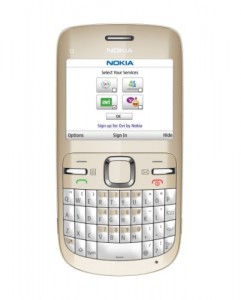
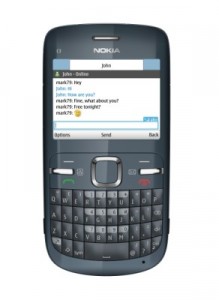
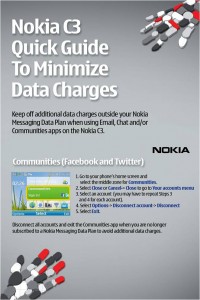

One thought on “Nokia C3 now with affordable data plan from SMART”