They say the iPhone X is the smartphone to buy this year. The striking new OLED screen that covers almost the entire front, camera, Face ID, Animoji and more are just some of the new features of the iPhone X.

I read reviews that the iPhone X is not worth the price but that really depends on YOU. I found the iPhone 7 Plus just too heavy and an upgrade to the iPhone 8 did not seem worth it since the changes were not that significant. Yup, I wanted a lighter phone. The iPhone X is pricey, starting at 64,990 pesos (non-telco prices) . The X is Apple’s most expensive iPhone so far and most of the advanced features have to do with the phone’s screen and cameras.
Unboxing is always exciting.

The first thing I noticed when I held the iPhone X is its elegant look like “WOW, beautiful”. The glass and steel looks gorgeous but the glass looks like it will crack when I accidentally drop it. The steel running around the borders offers a more premium look than the usual aluminum. The glass/steel look is not new to iPhone as I have seen the glass and steel form in iphone 4. It’s a lot easier to hold than my previous larger iPhone 7 Plus and a lot lighter too. I bought a case and added a tempered glass to protect my new phone.

The screen display of the iPhone X is also larger, at 5.8 inches versus 5.5 inches of the iPhone 8 Plus.


The iPhone X does not have an earphone jack but I am used to it so no biggie

I was pleasantly surprised that the iPhone didn’t have a home button. The iPhone is intuitive so, I naturally just swiped from the bottom of the display and it took me to the home screen. Things to learn:
- A swipe up and a pause will bring up your open applications, which you can easily swipe through.
- If you’re in an app, a swipe across the bottom of the screen will bring you to other open applications. It’s smooth and works really well.

To power off, or make an emergency call with the iPhone X, you will need to hold both side buttons and either of the volume buttons at the same time.
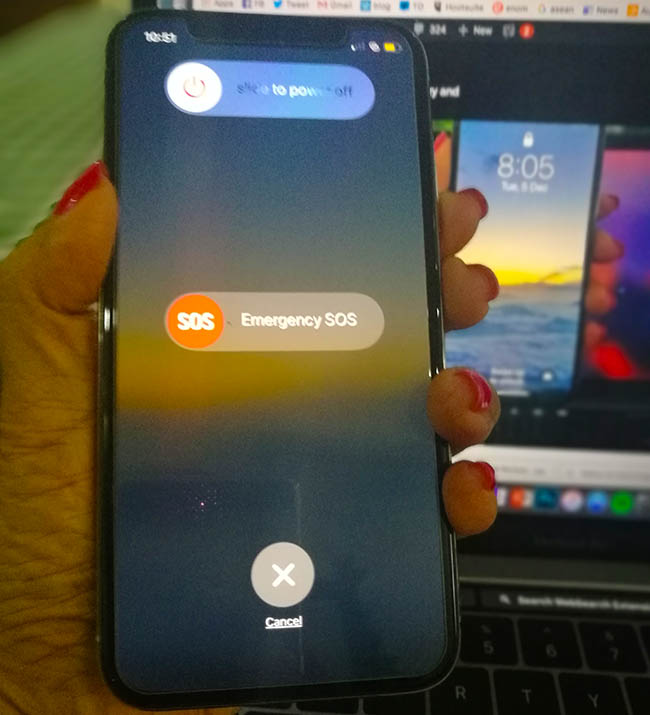
To check your battery percentage and telco, just pull down the screen to access Control Center. The iPhone X does not have enough space to add details in the Home page. 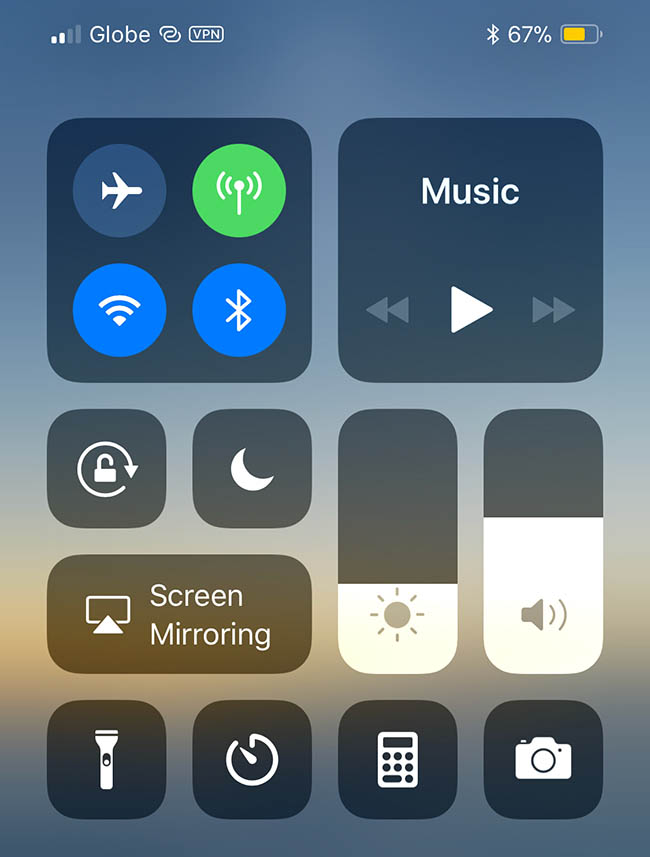
I can’t wait to try out the new features of the iPhone X. There is the camera where both front and rear lenses have OIS, or optical image stabilization, which means the phone will capture a clear image even if with shaky hands.

What is new is that the front-facing camera has portrait mode not present in the iPhone 7 plus or even in iPhone 8. The vertical orientation of the camera is uniquely iPhone X .

Then there is the new animated emoji called Animoji that can mimic my facial expressions using the front-facing Face ID sensor.

Sorry this is short but I am just excited to try this iPhone X right now but I will write more about my experience soon. Read Unbox.ph review of the iPhone X if you want to know more.
Here is a quick diagram on what’s new in the iPhone X
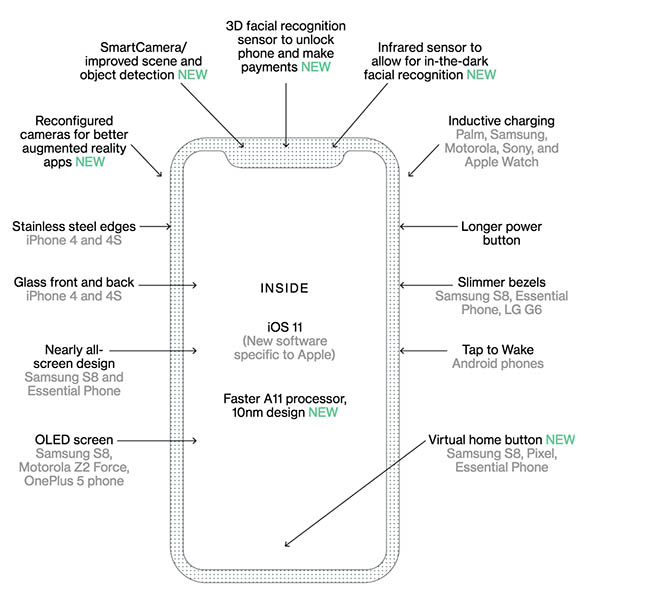
To be continued.
Specs:
- Apple A11 Bionic CPU
- 3GB RAM
- 64GB or 256GB Storage
- 5.8-inch Super Retina HD (OLED), 458 pixels per inch
- Dual 12-megapixel rear cameras with OIS
- 7.0-megapixel front camera
- LTE, WiFi, NFC, Bluetooth 5.0, GPS
- Wireless Charging, Water Resistant
- iOS 11
You can purchase the iPhone X at Widget City , Power Mac, Beyond the Box and ElectroWorld.